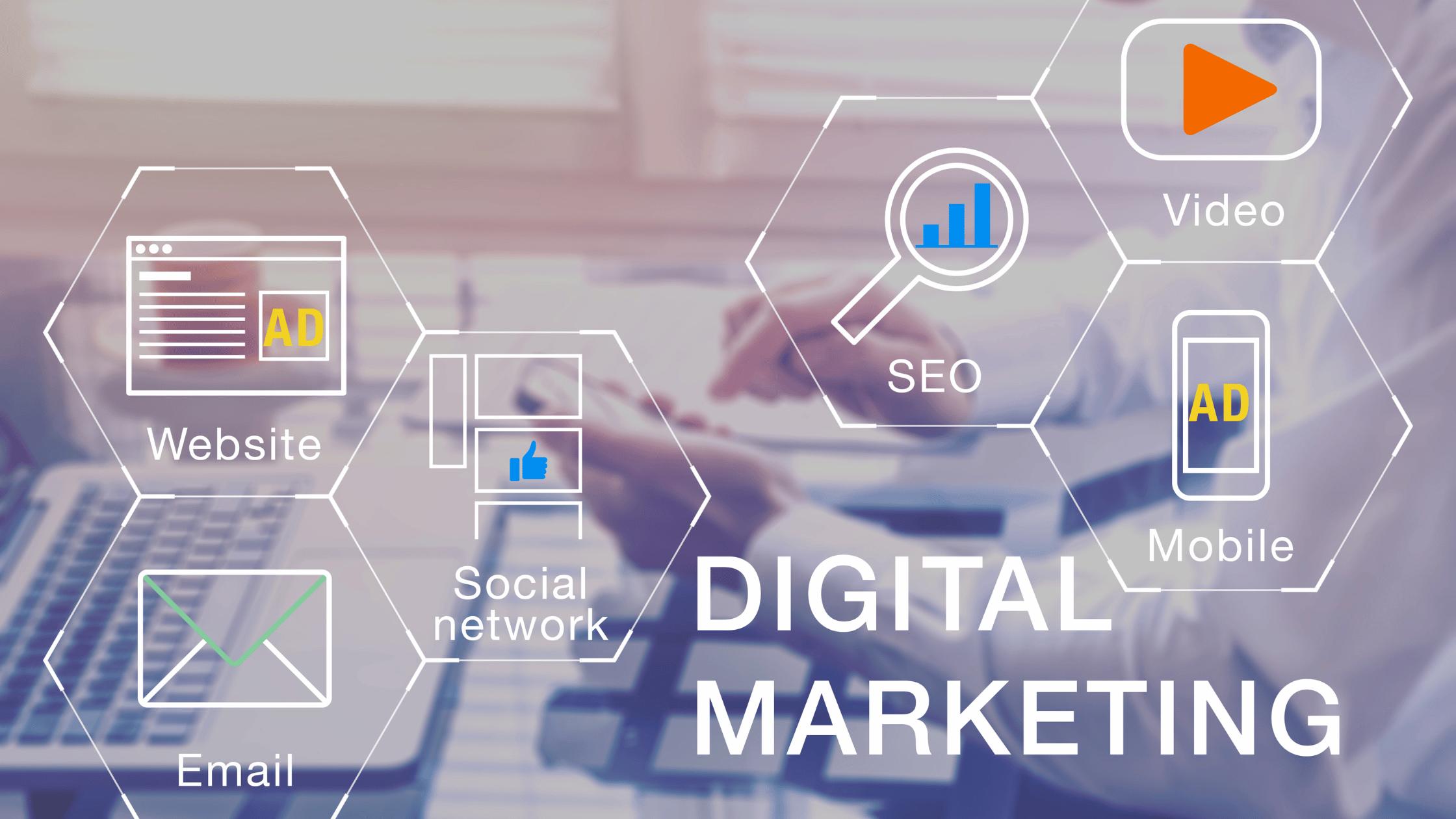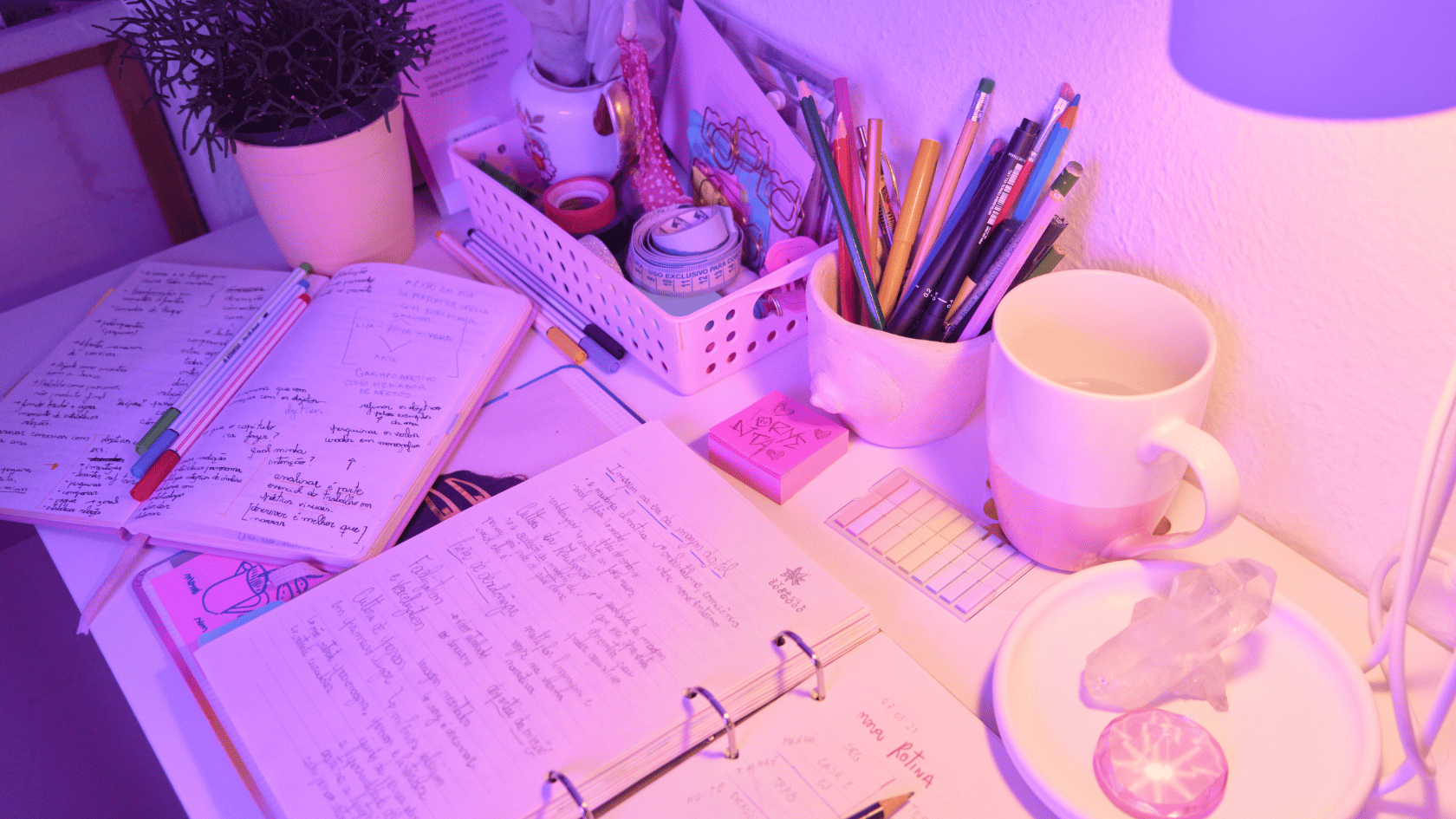Dear students, here you can find your course examination instructions. This post let you know which software are allowed during exams and which ones are not allowed. We are providing Course instructions for each subject i.e. Computer Science(CS), Mathematics(MTH), Accounting(ACC),Banking(BNK), Economics(ECO), Finance(FIN), Physics(PHY) etc. Be prepared before going to Examination Hall. Student who will be found to use software which are not allowed his/her paper will be cancelled. So, pay attention to these instructions.
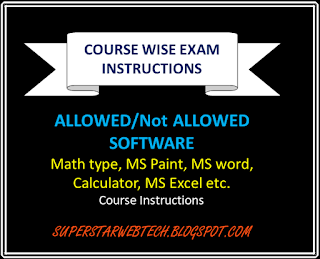 |
| Allowed software during exams, Course Instructions |
👀Newbie students who are in first or zero semester VUTES Online Demo Exam Software how to use practice for your exams.
Allowed software:
- Microsoft Word
- Microsoft Paint
- Microsoft Excel
- System Calculator
- Math Type
*Apart from above no other software is allowed.
👉 Recommended: How to install or use math type
Allowed software:
- Microsoft Word
- Microsoft Paint
- Microsoft Excel
- System Calculator
- Math Type
- Statistical Tables
*Apart from above no other software is allowed.
Allowed software:
- Microsoft Word
- Microsoft Paint
- Microsoft Excel
- Microsoft PowerPoint
*Apart from above no other software is allowed.
Not Allowed:
Use of CALCULATOR is not allowed.
Allowed software:
- Microsoft Word
- Microsoft Paint
- Microsoft Excel
*Apart from above no other software is allowed.
Not Allowed:
Use of CALCULATOR is not allowed.
Allowed software:
- Microsoft Word
- Microsoft Paint
- Microsoft Excel
- Microsoft PowerPoint
*Apart from above no other software is allowed.
Not Allowed:
- CALCULATOR
- Dev C++
- Turbo C++
- Visual C++
Allowed software:
- Microsoft Word
- Microsoft Paint
- Microsoft Excel
- Microsoft Visio
- Calculator
*Apart from above no other software is allowed.
Not Allowed:
Use of any C++ Compiler is NOT allowed.
Allowed software:
- Microsoft Word
- Microsoft Paint
- Microsoft Visio
- Math Type
*Apart from above no other software is allowed.
Not Allowed:
Use of Scientific CALCULATOR is Not allowed.
Allowed software:
- Microsoft Word
- Microsoft Paint
- Microsoft Excel
- Microsoft PowerPoint
- Microsoft Visio
*Apart from above no other software is allowed.
Not Allowed:
- CALCULATOR
- Dev C++
- Turbo C++
- Visual C++
Allowed software:
- Microsoft Word
- Microsoft Paint
- Microsoft Excel
- Microsoft PowerPoint
- Microsoft Visio
- Assembler and Debugger
*Apart from above no other software is allowed.
Not Allowed:
Use of CALCULATOR is NOT allowed.
Allowed software:
- Microsoft Word
- Microsoft Paint
- Microsoft Excel
- Microsoft PowerPoint
- Microsoft Visio
- Calculator
- Math Type
*Apart from above no other software is allowed.
Allowed software:
- Microsoft Word
- Microsoft Paint
- Microsoft Excel
- Microsoft PowerPoint
- Microsoft Visio
*Apart from above no other software is allowed.
Not Allowed:
Use of CALCULATOR is NOT allowed
Allowed software:
- Microsoft Word
- Microsoft Paint
- Microsoft Excel
- Microsoft PowerPoint
- Microsoft Visio
- Microsoft Front Page
- Calculator
*Apart from above no other software is allowed.
Allowed software:
- Microsoft Word
- Microsoft Paint
- Microsoft Excel
- Calculator
- Math Type
*Apart from above no other software is allowed.
Allowed software:
- Microsoft Word
- Microsoft Paint
- Microsoft Excel
- Microsoft Visio
- Calculator
- Math Type
- Notepad
*Apart from above no other software is allowed.
Allowed software:
- Microsoft Word
- Microsoft Paint
- Microsoft Excel
- Microsoft Visio
- Microsoft PowerPoint
- Rational Rose
- Calculator
*Apart from above no other software is allowed.
Allowed software:
- Microsoft Word
- Microsoft Paint
- Microsoft Excel
- Microsoft Visio
- Notepad
- Calculator
*Apart from above no other software is allowed.
Not Allowed:
- You are not allowed to use any other software like JDK compiler, NetBeans, or any other IDE.
- You are not allowed to use Java Documentation during Exam.
Allowed software:
- Microsoft Word
- Microsoft Paint
- Microsoft Excel
- Microsoft Visio
- Calculator
*Apart from above no other software is allowed.
Not Allowed:
- It will be better and Efficient to use MS Visio instead of MS word or MS paint as a drawing tool.
- You are not allowed to use any other software like JDK compiler, NetBeans, or any other IDE.
Allowed software:
- Microsoft Word
- Microsoft Paint
- Microsoft Visio
- Smart Draw
- Calculator
*Apart from above no other software is allowed.
Allowed software:
- Microsoft Word
- Microsoft Paint
- Microsoft Excel
- Calculator
- Math Type
*Apart from above no other software is allowed.
Allowed software:
- Microsoft Word
- Microsoft Paint
- Calculator
*Apart from above no other software is allowed.
Allowed software:
- Microsoft Word
- Microsoft Paint
- Microsoft Visio
- CLIPS Software
- Calculator
*Apart from above no other software is allowed.
Not Allowed:
Use of EXCEL and POWERPOINT is Not allowed.
Allowed software:
- Microsoft Word
- Microsoft Paint
- Microsoft Excel
- Calculator
- Math Type
*Apart from above no other software is allowed.
Allowed software:
- Microsoft Word
- Microsoft Paint
- Microsoft Excel
- System Calculator
- Statistical Tables
*Apart from above no other software is allowed.
Not-Allowed software:
- Microsoft Office
Allowed software:
- Microsoft Word
- Microsoft Paint
*Apart from above no other software is allowed.
👉Recommended: How to type Urdu on PC/Laptop
Allowed software:
- Microsoft Word
- Microsoft Excel
- System Calculator
- Math Type
- Financial Tables
*Apart from above no other software is allowed.
Allowed software:
- Microsoft Word
- Microsoft Paint
- Microsoft Excel
- System Calculator
- Math Type
*Apart from above no other software is allowed.
Allowed software:
- Microsoft Word
- Microsoft Excel
- Calculator
- Math Type
- Financial Tables
*Apart from above no other software is allowed.
Allowed software:
- Microsoft Word
- Microsoft Paint
- Microsoft Excel
- Calculator
*Apart from above no other software is allowed.
Allowed software:
- Microsoft Word
- Microsoft Paint
- Microsoft Excel
- System Calculator
- Math Type
- Financial Tables
*Apart from above no other software is allowed.
Allowed software:
- Microsoft Word
- Microsoft Paint
- Microsoft Excel
- Calculator
- Math Type
- Statistical Tables (Present value, Future value table)
*Apart from above no other software is allowed.
Allowed software:
- Microsoft Word
- Microsoft Paint
- Microsoft Excel
- System Calculator
*Apart from above no other software is allowed.
Allowed software:
- Microsoft Word
- Microsoft Paint
- Urdu In Page
*Apart from above no other software is allowed.
Allowed software:
- Microsoft Word
- Microsoft Paint
- Microsoft Excel
- Microsoft Visio
- Calculator
*Apart from above no other software is allowed.
Not Allowed:
Use of any IDE or compiler is Not allowed for coding.
Allowed software:
- Microsoft Word
- Microsoft Paint
- Microsoft Excel
- System Calculator
*Apart from above no other software is allowed.
Allowed software:
- Microsoft Word
- Microsoft Paint
- Microsoft Excel
- System Calculator
*Apart from above no other software is allowed.
Allowed software:
- Microsoft Word
- Microsoft Paint
- Microsoft Excel
- System Calculator
*Apart from above no other software is allowed.
Allowed software:
- Microsoft Word
- Microsoft Excel
- System Calculator
- Math Type
- Financial Tables
*Apart from above no other software is allowed.
👉 Recommended: How to use VU online Exam Software
Allowed software:
- Microsoft Word
- Microsoft Paint
- Microsoft Excel
- System Calculator
*Apart from above no other software is allowed.
Allowed software:
- Microsoft Word
- Microsoft Paint
- Microsoft Excel
- System Calculator
*Apart from above no other software is allowed.
Allowed software:
- Microsoft Word
- Microsoft Paint
- Microsoft Excel
- System Calculator
*Apart from above no other software is allowed.
Allowed software:
- Microsoft Word
- Microsoft Excel
- System Calculator
- Table for values e^-t/MTBF (Given in the Book Production Operations Management by William J. Stevenson page no. 185, Sixth Edition)
- Table of areas under normal curve, 0 to z (Given in the book Production Operations Management by William J. Stevenson at the end of the book, Sixth Edition)
- Areas under the standardize normal curve, from -infinity to +z (Given in the book Production Operations Management by William J. Stevenson at the end of the book, Sixth Edition)
*Apart from above no other software is allowed.
Allowed software:
- Microsoft Word
- Microsoft Paint
- Microsoft Excel
- System Calculator
- Financial Tables
*Apart from above no other software is allowed.
Allowed software:
- Microsoft Word
- Microsoft Paint
- Microsoft Excel
- System Calculator
- Statistical Tables
*Apart from above no other software is allowed.
Allowed software:
- Microsoft Word
- Microsoft Paint
- Microsoft Excel
- Calculator
- Math Type
*Apart from above no other software is allowed.
👉 Recommended: How to install or Use Math type
Allowed software:
- Microsoft Word
- Microsoft Paint
- Calculator
- Math Type
*Apart from above no other software is allowed.
Allowed software:
- Microsoft Word
- Microsoft Paint
- Microsoft Excel
- Calculator
- Math Type
- Analysis Tool Pack add-in MS Excel
*Apart from above no other software is allowed.
Allowed software:
- Microsoft Word
- Microsoft Paint
- Microsoft Excel
- Microsoft Visio
- Graph 4.3/4.4
- Calculator
- Math Type
*Apart from above no other software is allowed.
Allowed software:
- Microsoft Word
- Microsoft Excel
- Calculator
- Math Type
*Apart from above no other software is allowed.
👉 Recommended: How to install or use math type
Allowed software:
- Microsoft Word
- Microsoft Paint
- Microsoft Excel
- Microsoft PowerPoint
- Calculator
- Math Type
*Apart from above no other software is allowed.
Allowed software:
- Microsoft Word
- Microsoft Paint
- Microsoft Excel
- Microsoft PowerPoint
- Corel Draw
- Calculator
- Math Type
*Apart from above no other software is allowed.
Allowed software:
- Microsoft Word
- Microsoft Paint
- Microsoft Excel
- System Calculator
*Apart from above no other software is allowed.
Allowed software:
- Microsoft Word
- Microsoft Paint
- Microsoft Excel
- Calculator
- Math Type
- Statistical Tables
*Apart from above no other software is allowed.
👀 Please like, share and subscribe for more informative posts.