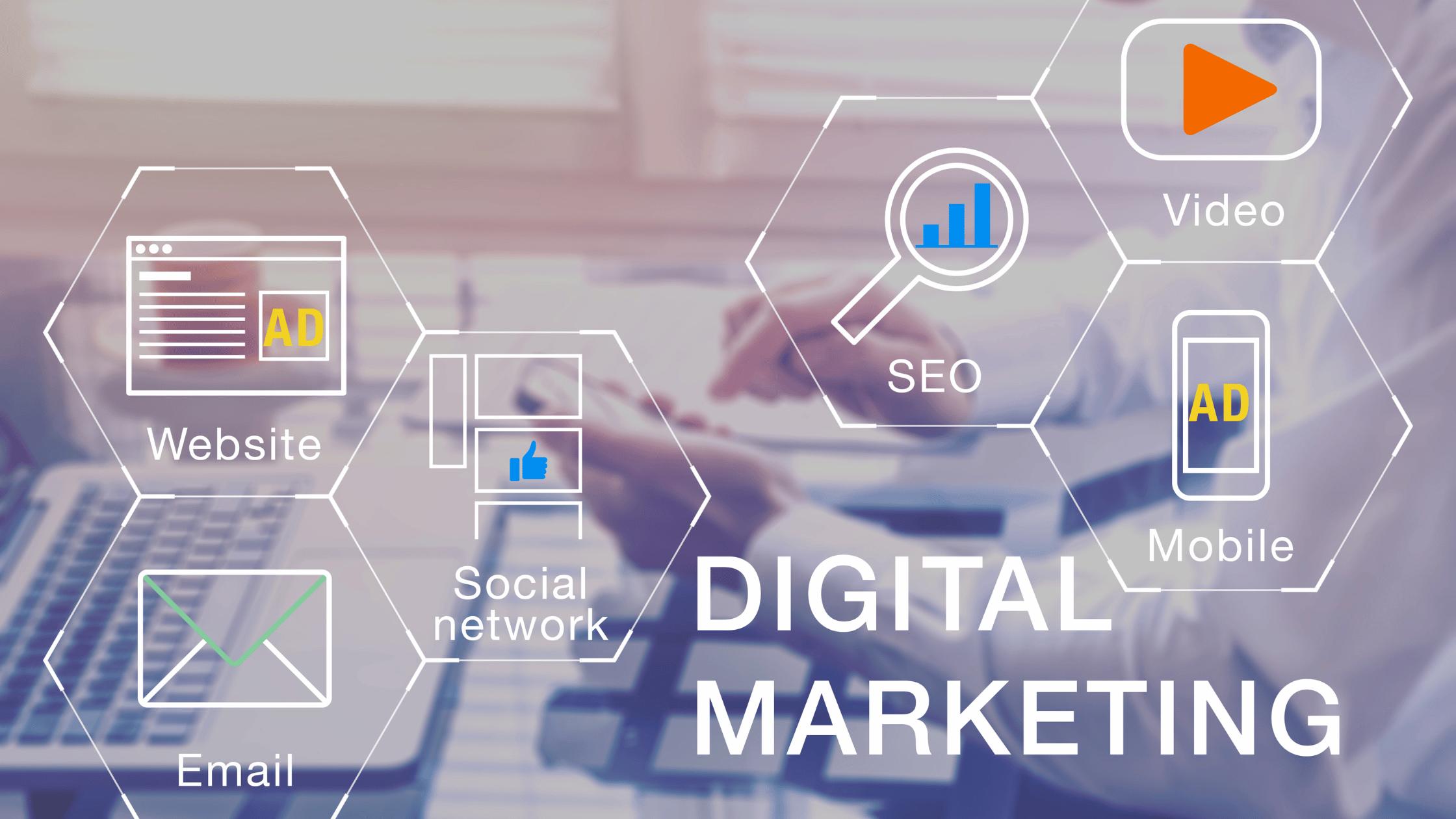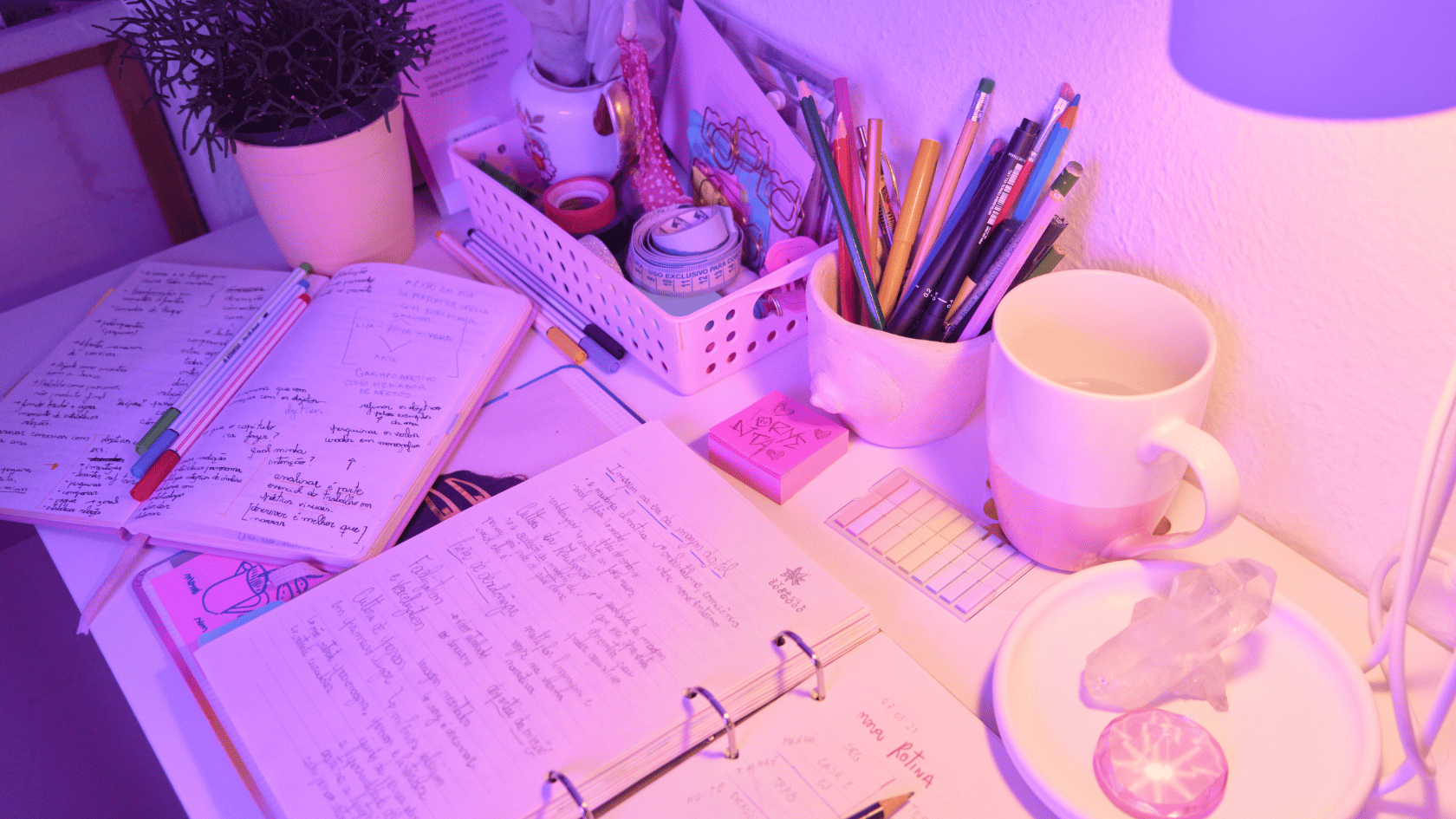Hi, in this post we will tell you how to add youtube subscribe button to blogger.
let people know that you are also on youtube.
let people know that you are also on youtube.
👀lets see, what we need to do.
STEP 1:
Go to link: https://developers.google.com/youtube/
Scroll down and click ADD A BUTTON under the name Subscribe Buttons
or directly go to this link: https://developers.google.com/youtube/youtube_subscribe_button
STEP 2:
Configure your subscribe button by adding your youtube channel id
and set your preferences for :
- Layout (default or full)
- Theme (default or dark) and
- Subscriber count (default shown or hidden)
STEP 3:
Now copy your code provided after preview
STEP 4:
And paste in your blog by adding HTML/JavaScript Gadget to your blog.
OR
👀WATCH THE VIDEO
Feel free to ask any related question.
And Don’t forget to like, share or comment.