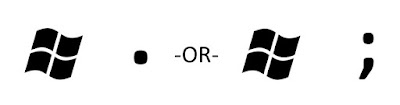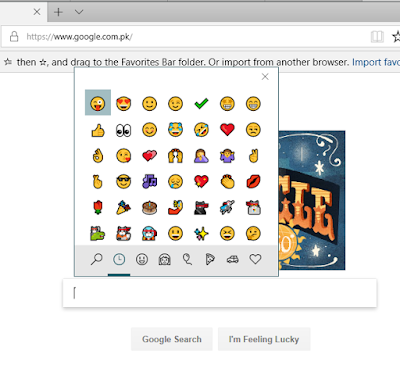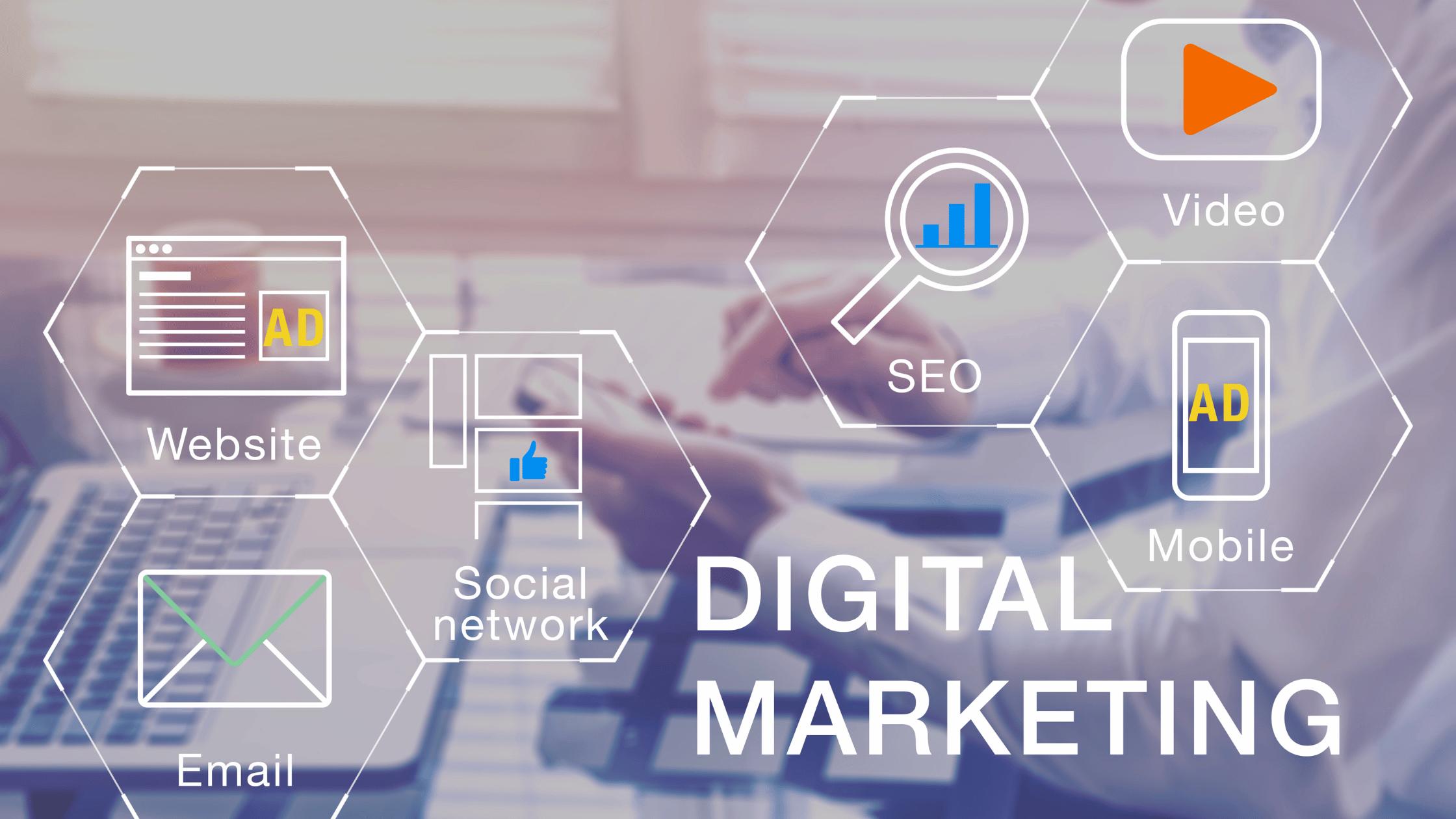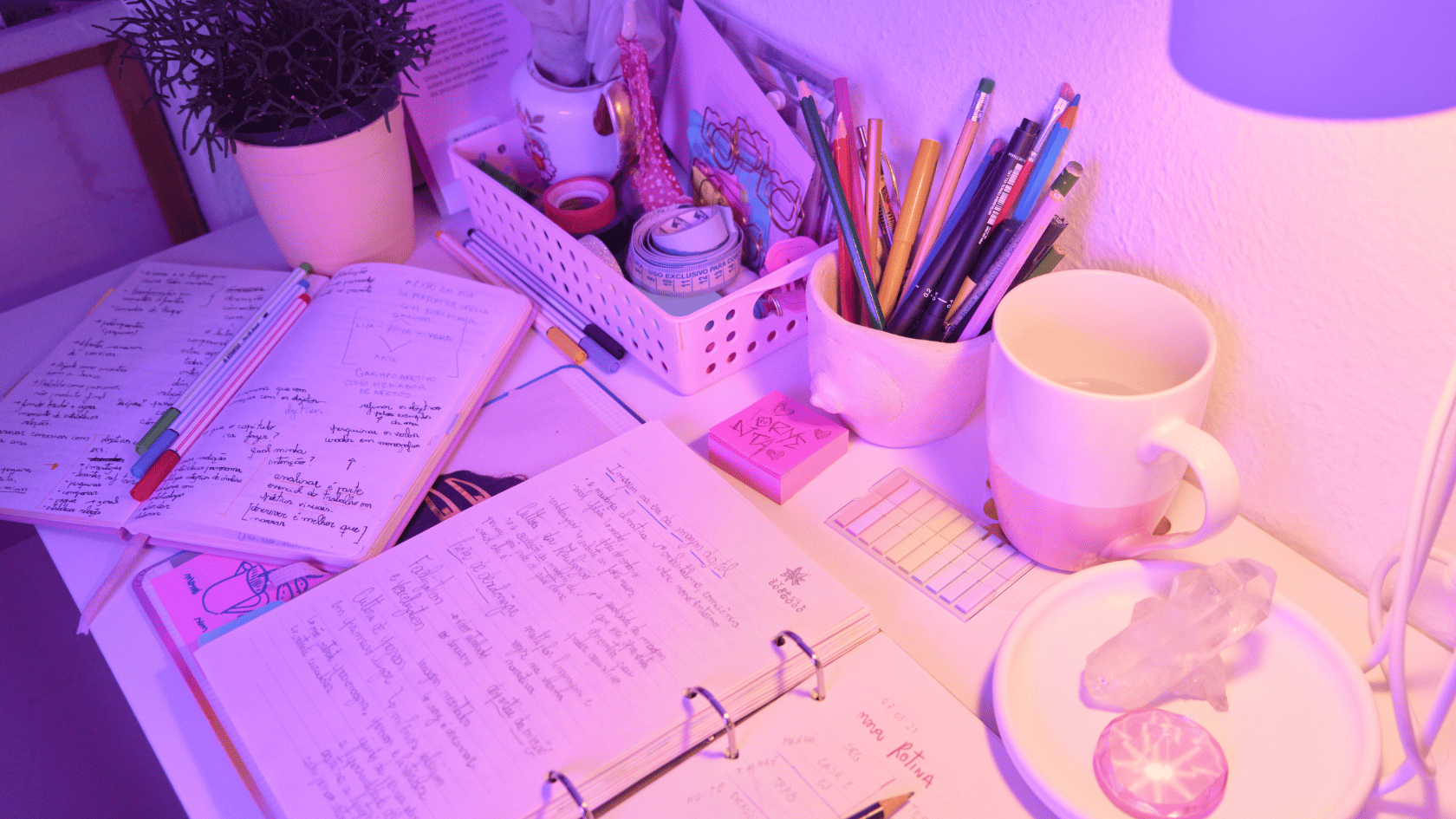The following video shows you how to use emojis On Windows 10
See also the following steps in detail:
STEP 1:
Click any text area in Notepad, Google, MS Office or any app in which you want to use emoji
STEP 2:
Press either the following keys:
STEP 3:
Emojis 😎 will appear like this:
STEP 4:
Click any emoji to insert:
STEP 5:
To insert another emoji again press Win + dot(.) OR Win + semicolon keys (;)
Do not forget to like👍 share📱 OR Comment 💬
Happy Emojiying😍