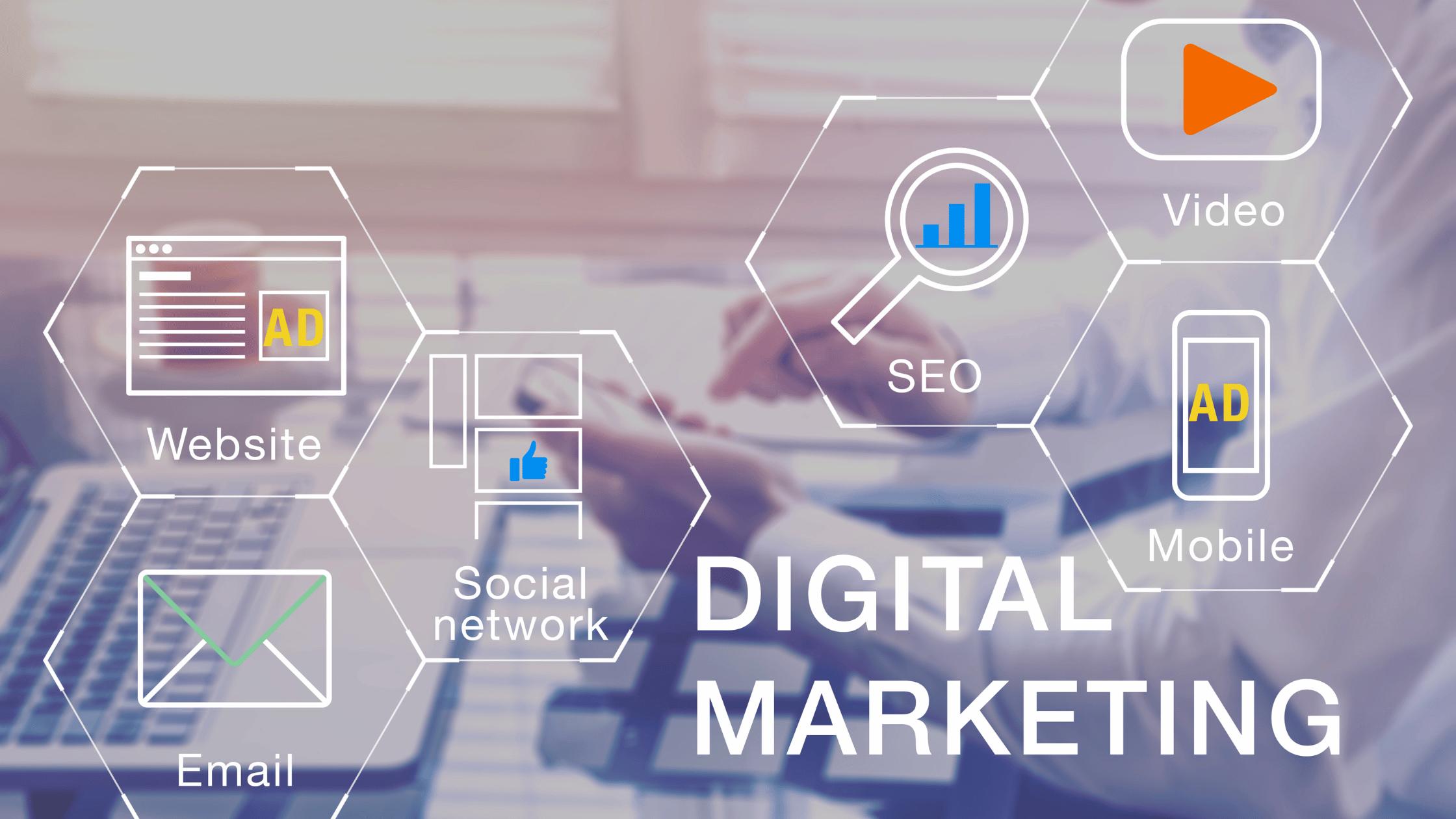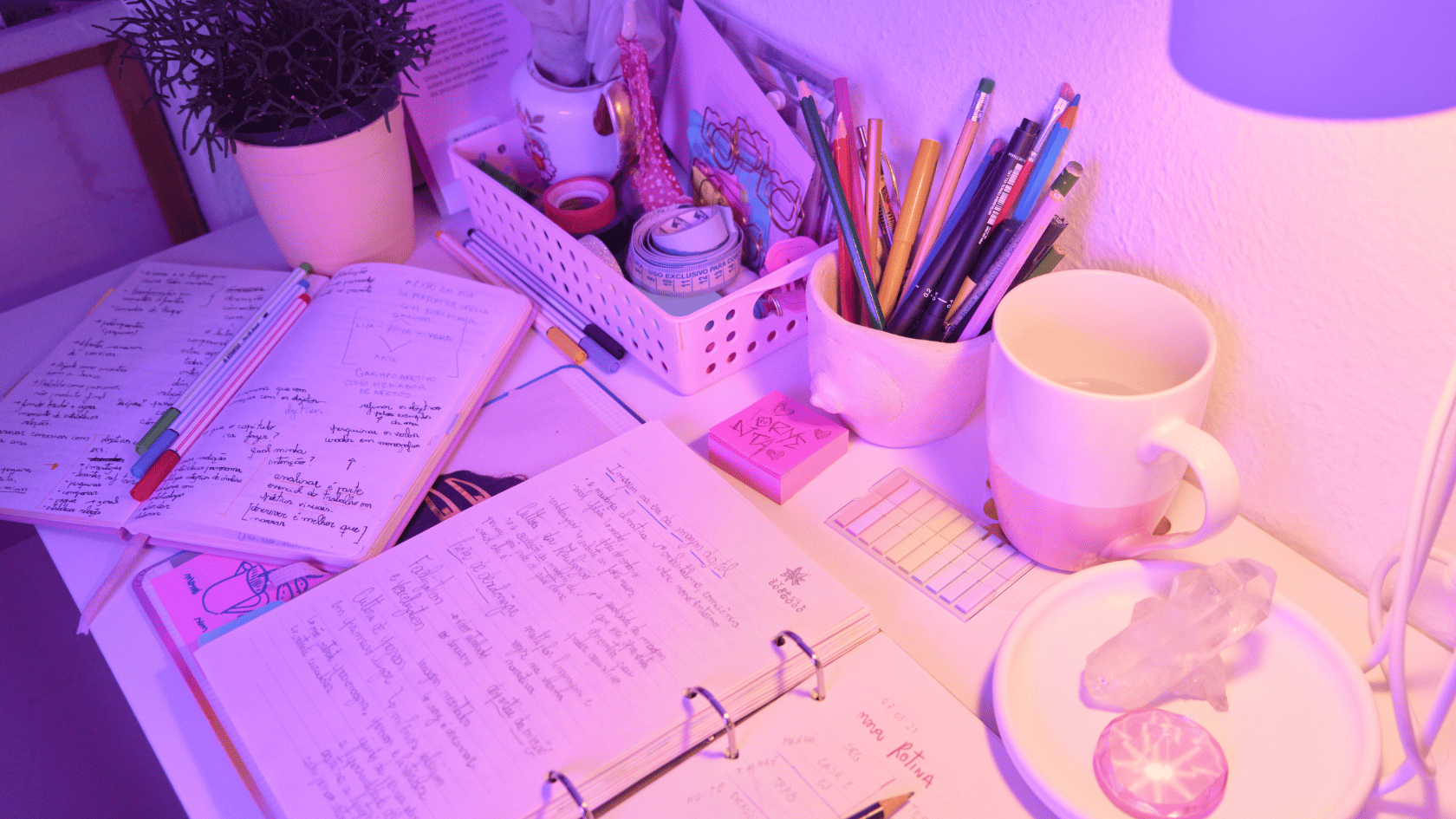See Also the following step by step guide:
STEP 1:
Go to LMS Learning Management system
under your CS401 subject category go to->course website->Downloads
from this section you can download NASM and DOSBOX.
STEP 2:
After downloading Unzip your Assmsoft.zip file and rename it.
STEP 3:
Now cut and paste your Assembly folder in DRIVE C: or any other E: or D: where its easy for you.
STEP 4:
Now install DOSBOX by right click and click Run as Administrator.
STEP 5:
After it is installed, make a text document in the same folder where your assembler and debugger are.
And write your assembly code.
STEP 6:
Now save your document by clicking
File->Save as
name It as ex01.asm and choose the option All files. and click Save
STEP 7:
Now open DOSBOX and write the command
mount m: c:assembly
and press Enter
Then type m: to change the current directory and press Enter
STEP 8:
Now we will assemble our program by typing the command:
nasm ex01.asm -o ex01.com -l ex01.lst
and press Enter
Now our program has been assembled without any error
STEP 9:
Next step is to run AFD debugger
using command
afd ex01.com
Now the AFD Debugger will open and your program ex01.com will be loaded on it.
To execute instructions Press F2 Key and see the changes in registers ax, bx and IP.
Keep on pressing F2 key until all your instructions are executed and your program terminates.
After Assembling all files ex01.asm, ex01.com and ex01.lst are created.
Please Like share and comment.