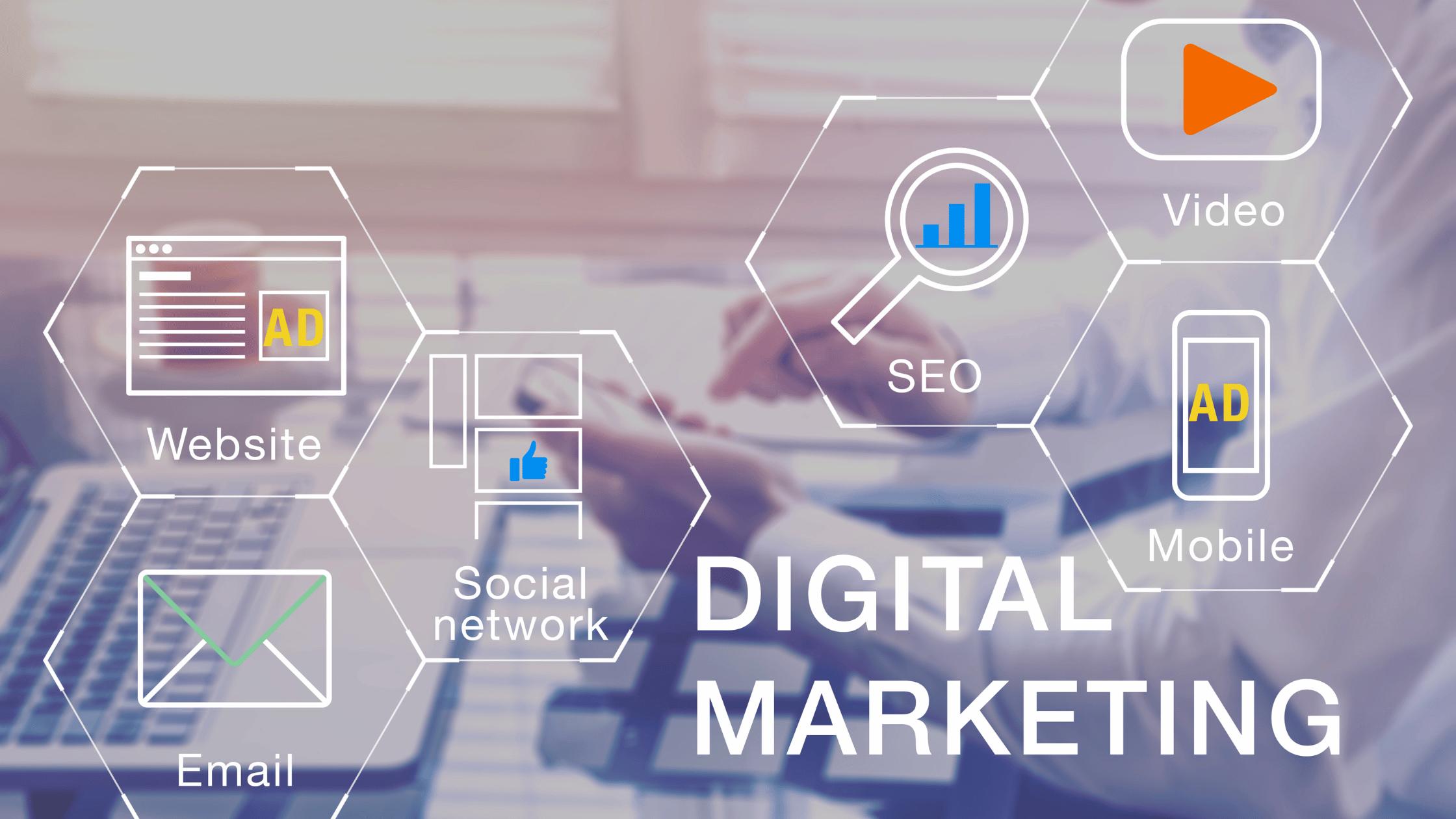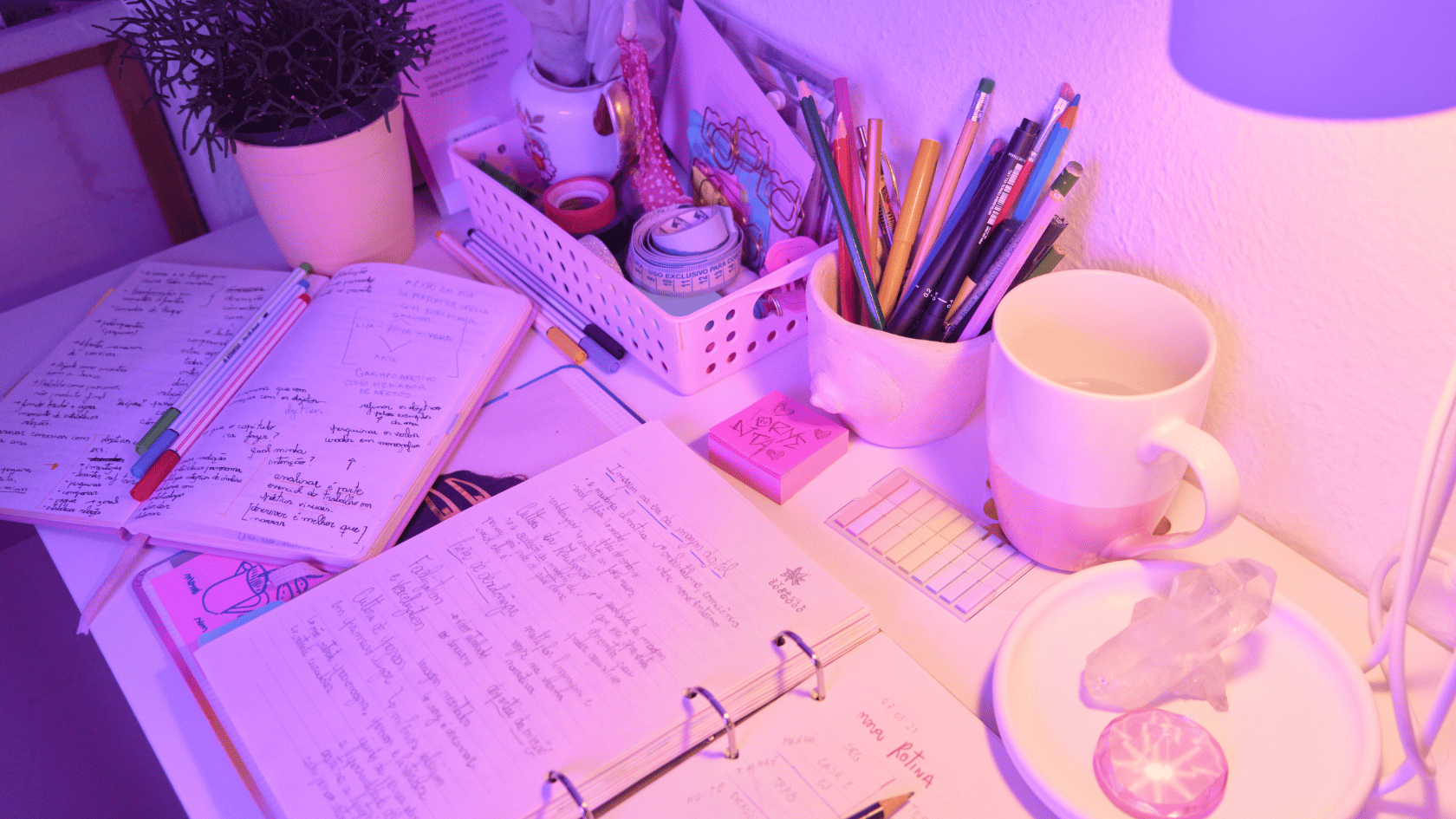If you have ever encountered a problem with your USB drive or SD card
for example: if your files are missing or were replaced by shortcuts then beware they must have been infected with a virus.
But the data is still there, somewhere hidden. so you can recover it and get rid of the virus. You just need to know some commands and helping tools.
Let us get these commands
Remove Shortcut Virus from USB Drive/SD card
-To do so Open Computer or This PC
-The drive letter will be placed next to the drive label
👀NOTE: Do not open any shortcuts, else the Virus will spread
STEP 2:
Open the Command Prompt and run it as Administrator.
(Press Win+R keys or open the start menu, type cmd or command prompt. Then right click and select Run As Administrator)
STEP 3:
Type: attrib -h -r -s /s /d DRIVE LETTER:*.* and then press Enter.
Replace DRIVE LETTER with your drive letter. For example E: or C: i.e. attrib -h -r -s /s /d E:*.*
-This will unhide your files.
STEP 4:
Now your shortcut virus files are converted into normal files.
-A new folder will be created in your USB drive, Unnamed. Open the unnamed folder, it will have all your unhidden data.
STEP 5:
Now copy your recovered data and save it to a safe place, where it is easily reachable to you.
STEP 6:
Right click your drive and select Format.
-format window will open, uncheck Quick Format and press start.
-this will erase the data and remove viruses on the USB flash drive.
Like👍, Share👥 and Comment💬