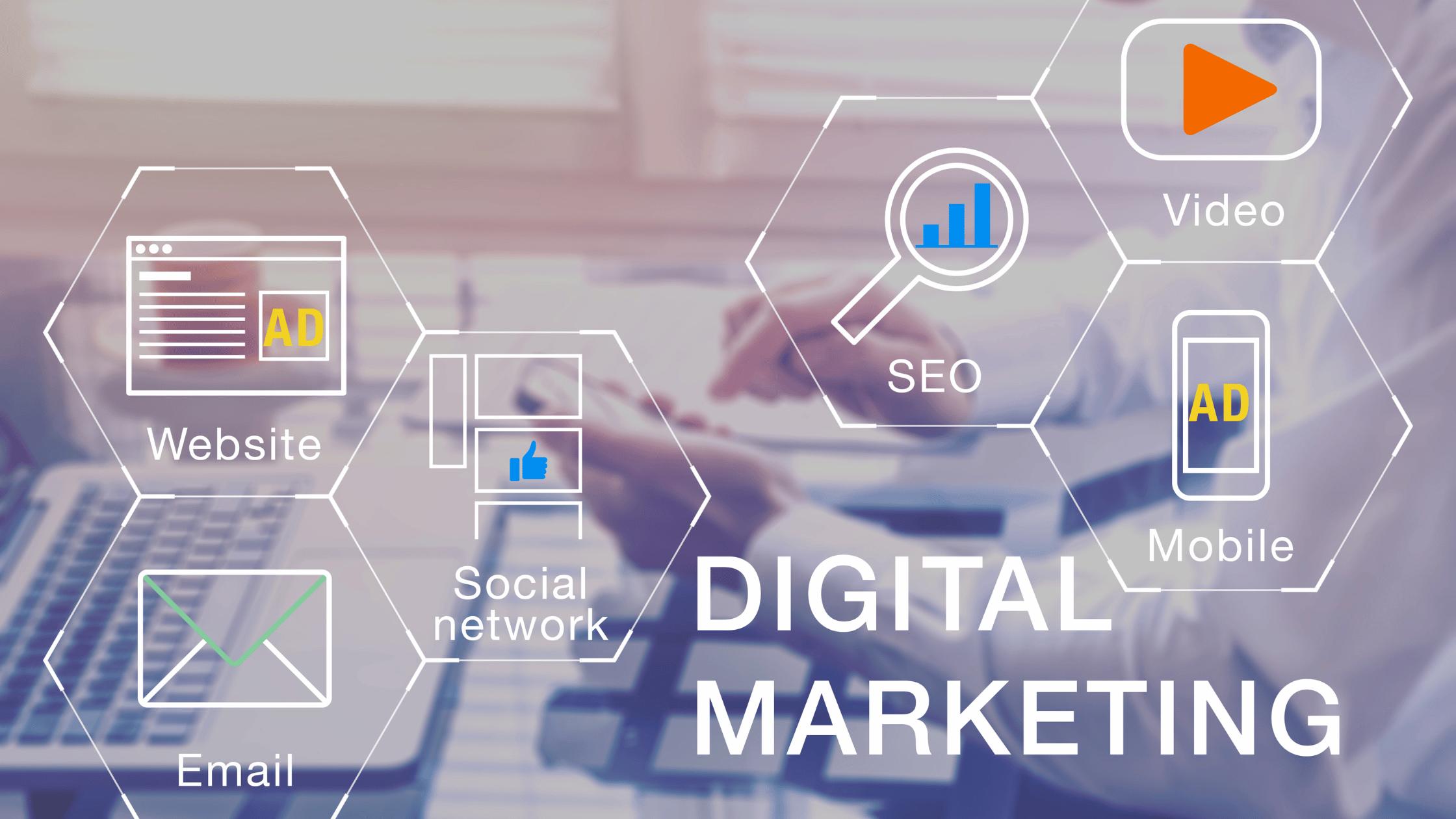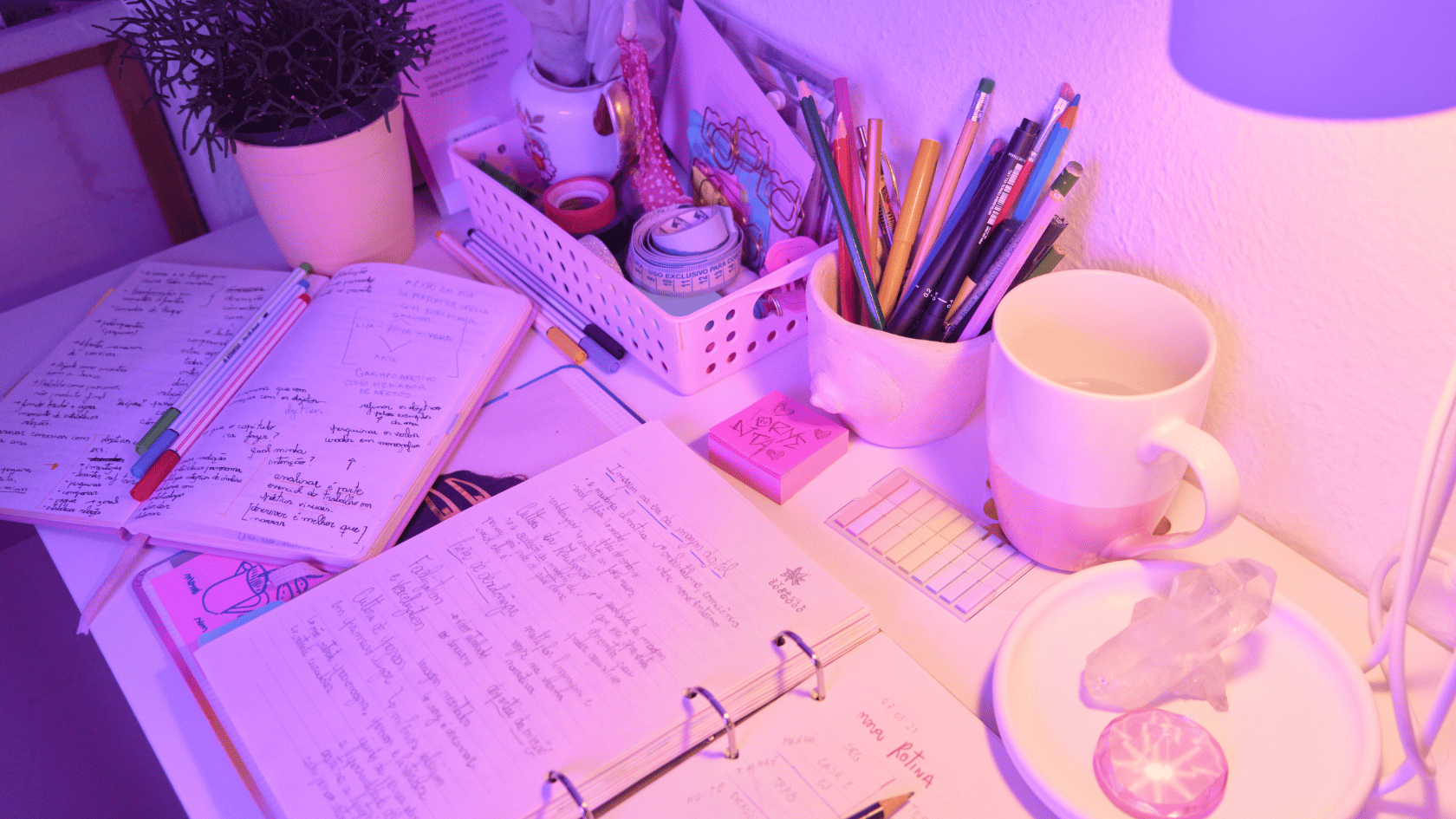Please follow the following Steps from download to running on localhost:
Your first step is to Download the Project from the following Link:
Next Step is to Extract the .zip file
Go to This PC -> OS(C:) -> xampp -> htdocs
and Paste the folder (Register_Login_Logout_System) in htdocs folder
Note: Please install Xampp server in order to run your Project. You can download it from https://sourceforge.net/projects/xampp/
Now open Xampp Control Panel
- Start the Apache Module and
- Start the MySQL Module
Go to your browser and type the following URL:
localhost/phpmyadmin
- Click Databases from Top Bar
- Create a New DataBase with the name “login_system”
- Now click Import from Top Bar
- Click Choose File
And select the Database file from the folder
(Register_Login_Logout_System->database->login_system.sql)
And then click Go
Your database file has been Imported
Now type the following URL in Browser
localhost/Register_Login_Logout_System/
You will see an index page
- Now Run and Test the Project according to your requirement Either Register or Login
Note: Login Credentials (Username: admin or Email: admin@gmail.com and Password: aa1234)
You can also register a new user and then Log In using that new user.
Need any Help? Feel free to ask any related question.